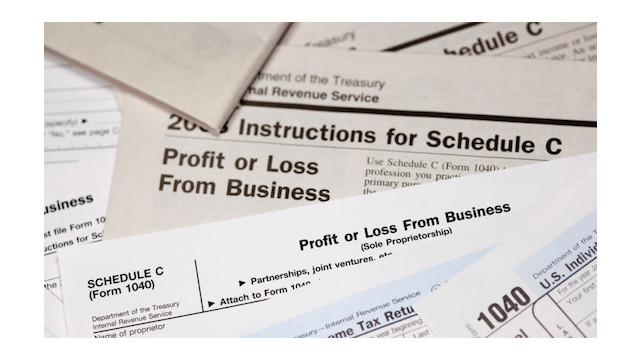Tax Document Automation capability can save accountants hours and hours of work. Imagine simply placing documents into a scanner and just scanning them. No need to worry about organizing the documents prior to scanning them. Now imagine that same capability can populate your tax preparation software automatically; extracting tax data from the source documents directly into your tax preparation software.
The truth is that using some form of tax document automation software can help to automate many of the processes that accountants frequently find themselves tasked with; such as scanning, organizing, and filing tax documents. Time-consuming data entry can also use up valuable hours that are better used on other tasks. But tax document automation software can reduce, and in some cases, even eliminate the need to spend any time scanning and organizing documents, while data entry may be reduced significantly as well.
That’s what Tax Document Automation does. And while these systems were originally designed for larger CPA firms, the applications today can be used by firms of any size to eliminate manual data entry and reduce the potential for costly mistakes.
Tax document automation systems vary widely in both features and functionality, with some applications designed to work within a specific tax preparation software, while others are able to integrate with a variety of popular tax preparation products.
Used as an organizational tool, tax document automation applications can quickly organize numerous work papers into a single binder which provides bookmarks and labels for the documents, standardizing document order in each binder while also creating a digital copy of all client workpapers for firm-wide consistency. For even greater time savings, some of these applications can also auto-populate client tax returns, eliminating time-consuming data entry. While document recognition capability can vary from product to product, most are able to recognize common tax source documents such as W-2s, 1099s, K-1, and brokerage statements. Most of these applications offer complete review capability, so users can verify that all important data is accurate.
The products reviewed in this issue of CPA Practice Advisor vary in both size and scope, with some applications better suited to larger tax firms, while others will work best for smaller firms. They include:
- SurePrep 1040Scan
- CCH ProSystem fx Scan and AutoFlow Technology
- GruntWorx, LLC
- Lacerte and ProSeries Scan and Import
- Thomson Reuters – Source Document Processing
We looked at a variety of features included in each product, such as documents recognized by the application (W-2s, 1099s, etc.) scanning capability, including which scanners are supported. We also looked at the product’s ability to populate tax forms with information included on source documents, as well as the ability to create digital files and PDFs of each folder for easy access. Integration options were also examined to determine if the product is designed to work solely within a specific application or can be used with other tax preparation software products as well.
If you’re still on the fence about tax document automation, take a few minutes and visit the vendor websites and download a free trial of the products that interest you. But if you’re tired of late nights around tax time, this software may be the solution.
Thanks for reading CPA Practice Advisor!
Subscribe Already registered? Log In
Need more information? Read the FAQs